I just got a panel, a fire lite MS-4. I was just wondering, there’s this black cover on top of where the programming dip switches should be. I unscrewed it but it still won’t budge. Does anyone know how to remove it entirely?
After unscrewing the black cover, you need to unhook the bottom side of the cover from the edge of the circuit board.
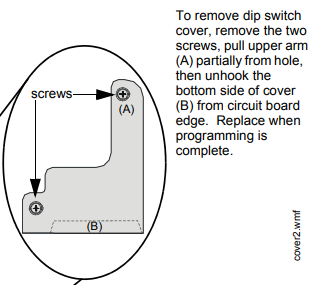
Both screw holes on the PCB I believe are little keyhole slots, so like the images @Loganetics1 posted above, you should be able to follow that to remove the cover.